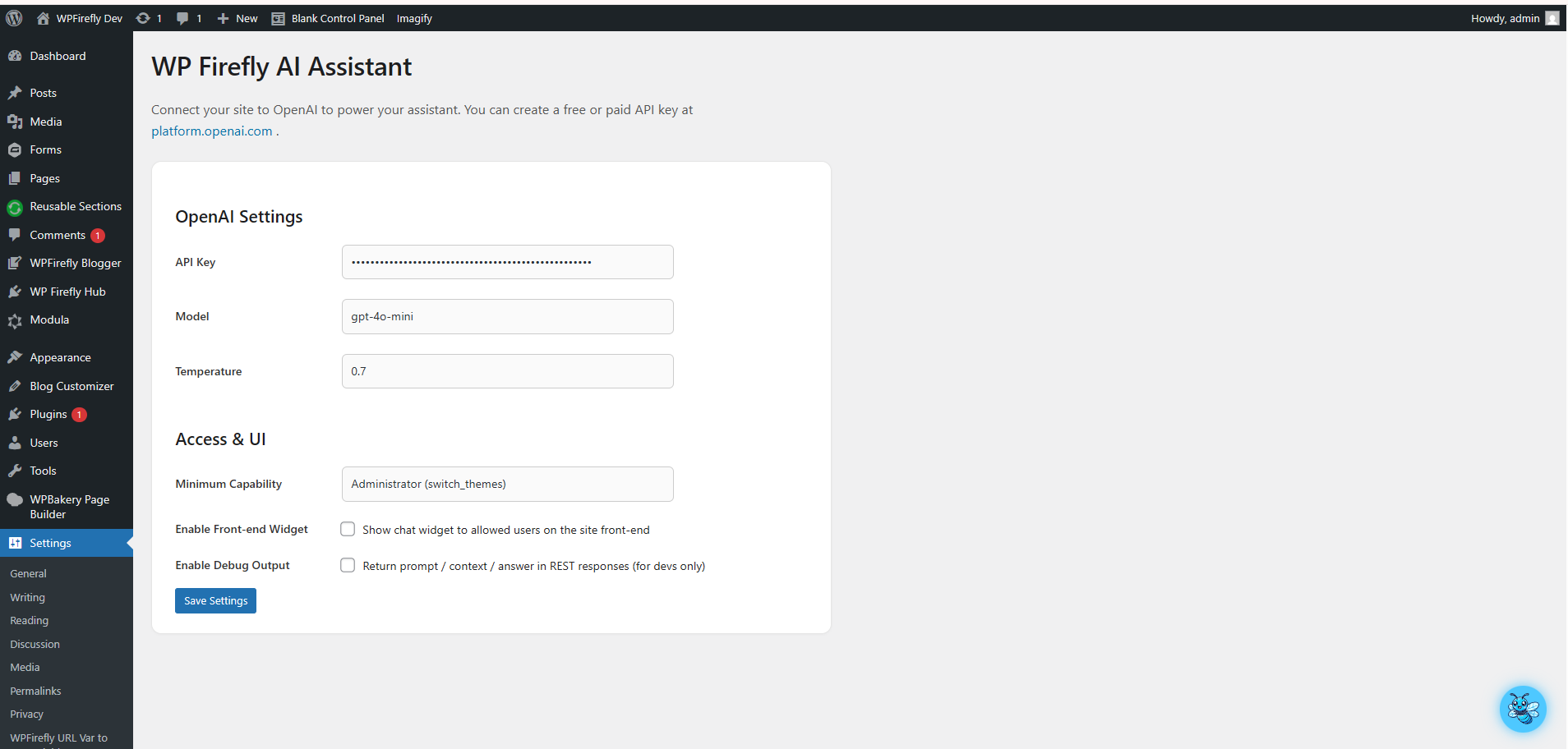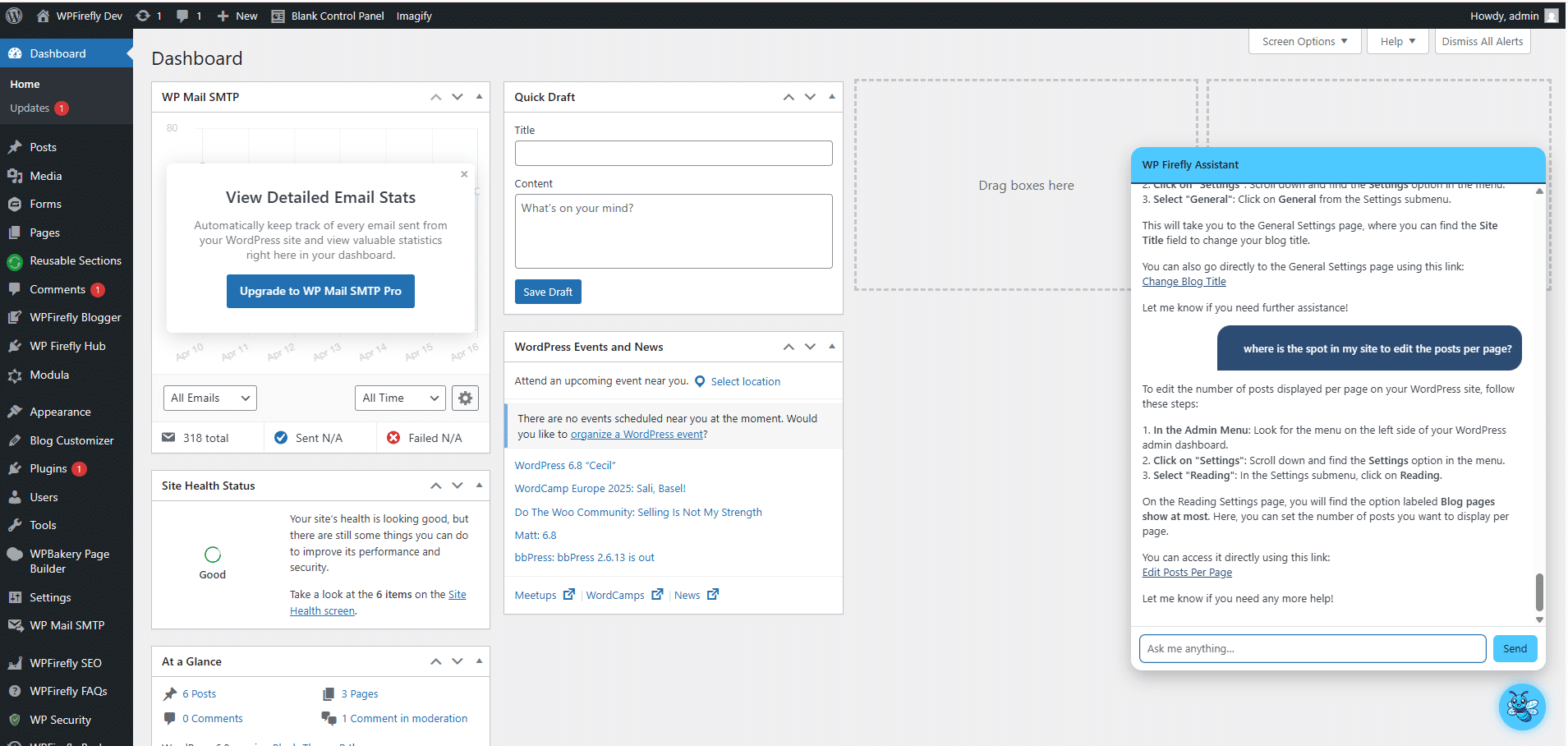ChatGPT-powered smart assistant, built into WordPress.
Unlock the power of OpenAI right inside your WordPress dashboard. From writing content to answering complex questions or suggesting improvements, WP Firefly AI Assistant is your always-on AI companion that works where you do.
✨ Key Features
🧠 Built-in ChatGPT Assistant
Get instant answers, content ideas, and support without leaving WordPress. No need to open another tab — just ask.
⚡ Context-Aware AI
The assistant knows what page or post you’re working on, and can give relevant suggestions based on the current title and content.
💬 Floating Chat Widget
A sleek, glowing toggle gives you one-click access to the assistant anywhere on your site — front-end or back-end.
👥 Role-Based Access Control
Limit access to admins, editors, or any custom capability. Keep it private or share with your team.
📝 Inline Editor Integration
Generate blog post titles, SEO descriptions, or entire paragraphs with one click — supports both Gutenberg and Classic Editor.
🕹️ Fully Customizable
Choose your model (like gpt-4o), adjust temperature, enable front-end chat, or activate developer debug mode.
📜 Automatic Chat History
The plugin remembers your conversation, so you can pick up where you left off — even across pages.
SEE IT IN ACTION
🚀 Get Started in 30 Seconds
-
Paste it into the settings panel
-
Start chatting!
💡 The assistant will even glow like a firefly when it’s ready to help.
🔧 Plugin Settings at a Glance
-
🔐 API Key Input
-
🎛️ Model selection (e.g., GPT-4o, GPT-3.5)
-
🔥 Temperature control
-
🧑💼 Role/capability selection
-
🌐 Front-end toggle
-
🧪 Developer debug mode
🎯 Perfect For
-
Bloggers and writers
-
Busy site admins
-
Small teams using WordPress for projects
-
Agencies looking to speed up content workflows
FAQ’s
WHY WPFIREFLY?
Us VS Them
| Competitor | Type | Starting Price | Notes |
|---|---|---|---|
| Tidio | Chatbot SaaS | $29/mo | Limited AI, $39+ for advanced features |
| Drift | AI Chatbot SaaS | $1500+/mo | Enterprise-focused, expensive |
| LivePerson | Enterprise AI Chatbot | Custom Pricing (>$500/mo) | Not SMB-friendly |
| AI Engine (WordPress plugin) | Chatbot/Content AI | $49/year | No multi-assistant or page builder features |
| Uncanny Automator | Workflow Automation Plugin | $149/year | Automation only, no AI |
| ManyChat | Messenger Bot SaaS | $15–$99/mo | Not optimized for websites |
| WPFirefly Bundle | Full Plugin Suite | $29/mo | ✔️ ULTIMATE AI Chatbot + ✔️ AI SEO + ✔️ Auto Blogger + ✔️ FAQ AI Builder + More! |
🔥 Limited Time Offer: Plans from $29/mo (Normally $129/mo)
- Monthly
- Yearly
1 Site License
Number of Sites: 1
All Plugins Included!
Some examples:
- WPFirefly Staff Directory
- WPFirefly Children On Page
- WP Firefly Dismiss All Alerts
- WP Firefly Content Pilot
- WPFirefly 2FA
- Content Schedule Expiry
- WP Firefly Accessibility
- WPFirefly AI Assistant
AND MANY MORE!
$15.00
Monthly
5 Site License
Number of Sites: 5
All Plugins Included!
Some examples:
- WP Firefly Dismiss All Alerts
- WP Firefly: A/B Split Tests
- WpFirefly Product Gallery
- WP Firefly SEO
- URL Var to Form Field
- Location Mapper
- WPFirefly Staff Directory
- Single Page & Post Custom CSS
AND MANY MORE!
$45.00
Monthly
10 Site License
Number of Sites: 10
All Plugins Included!
Some examples:
- WP Firefly SEO
- WpFirefly Product Gallery
- Content Schedule Expiry
- Login Expiry Notification
- WP Firefly AI Auto Blogger
- WPFirefly Admin Search
- WP Firefly FAQs With AI
- WPFirefly Staff Directory
AND MANY MORE!
$79.00
Monthly
Developer License Unlimited*
Number of Sites: Unlimited*
All Plugins Included!
Some examples:
- Dynamic Header & Footer Script Manager
- WPFirefly Blog Customizer
- Single Page & Post Custom CSS
- WP Firefly
- WPFirefly AI Chatbot
- WPFirefly Admin Search
- WPFirefly Children On Page
- Location Mapper
AND MANY MORE!
$129.00
Monthly
1 Site License
Number of Sites: 1
All Plugins Included!
Some examples:
- WP Firefly FAQs With AI
- WP Firefly Accessibility
- WP Firefly Content Pilot
- WPFirefly Staff Directory
- URL Var to Form Field
- Login Expiry Notification
- WP Firefly: A/B Split Tests
- WPFirefly AI Assistant
AND MANY MORE!
$150.00
Yearly
2 Months Free
5 Site License
Number of Sites: 5
All Plugins Included!
Some examples:
- WPFirefly AI Assistant
- WP Firefly: A/B Split Tests
- WP Firefly FAQs With AI
- WpFirefly Product Gallery
- URL Var to Form Field
- Content Schedule Expiry
- WP Firefly
- WPFirefly 2FA
AND MANY MORE!
$450.00
Yearly
2 Months Free
10 Site License
Number of Sites: 10
All Plugins Included!
Some examples:
- WP Firefly SEO
- WP Firefly
- WPFirefly Children On Page
- WP Firefly Dismiss All Alerts
- Location Mapper
- WPFirefly AI Chatbot
- Login Expiry Notification
- WP Firefly Accessibility
AND MANY MORE!
$790.00
Yearly
2 Months Free
Developer License Unlimited*
Number of Sites: Unlimited*
All Plugins Included!
Some examples:
- WP Firefly
- Login Expiry Notification
- Dynamic Header & Footer Script Manager
- WPFirefly Children On Page
- Content Schedule Expiry
- URL Var to Form Field
- WPFirefly Admin Search
- WP Firefly Content Pilot
AND MANY MORE!
$1290.00
Yearly
2 Months Free
* Unlimited plans are within reason, obvious abuse will have your license terminated without refund.